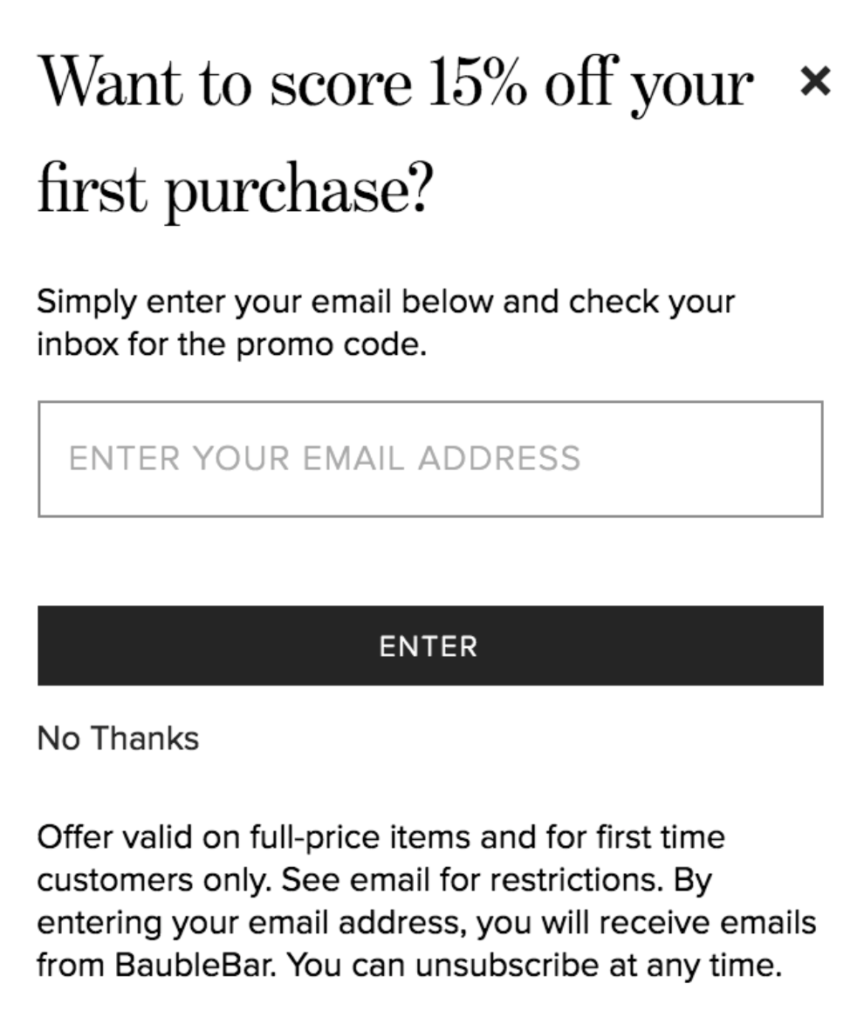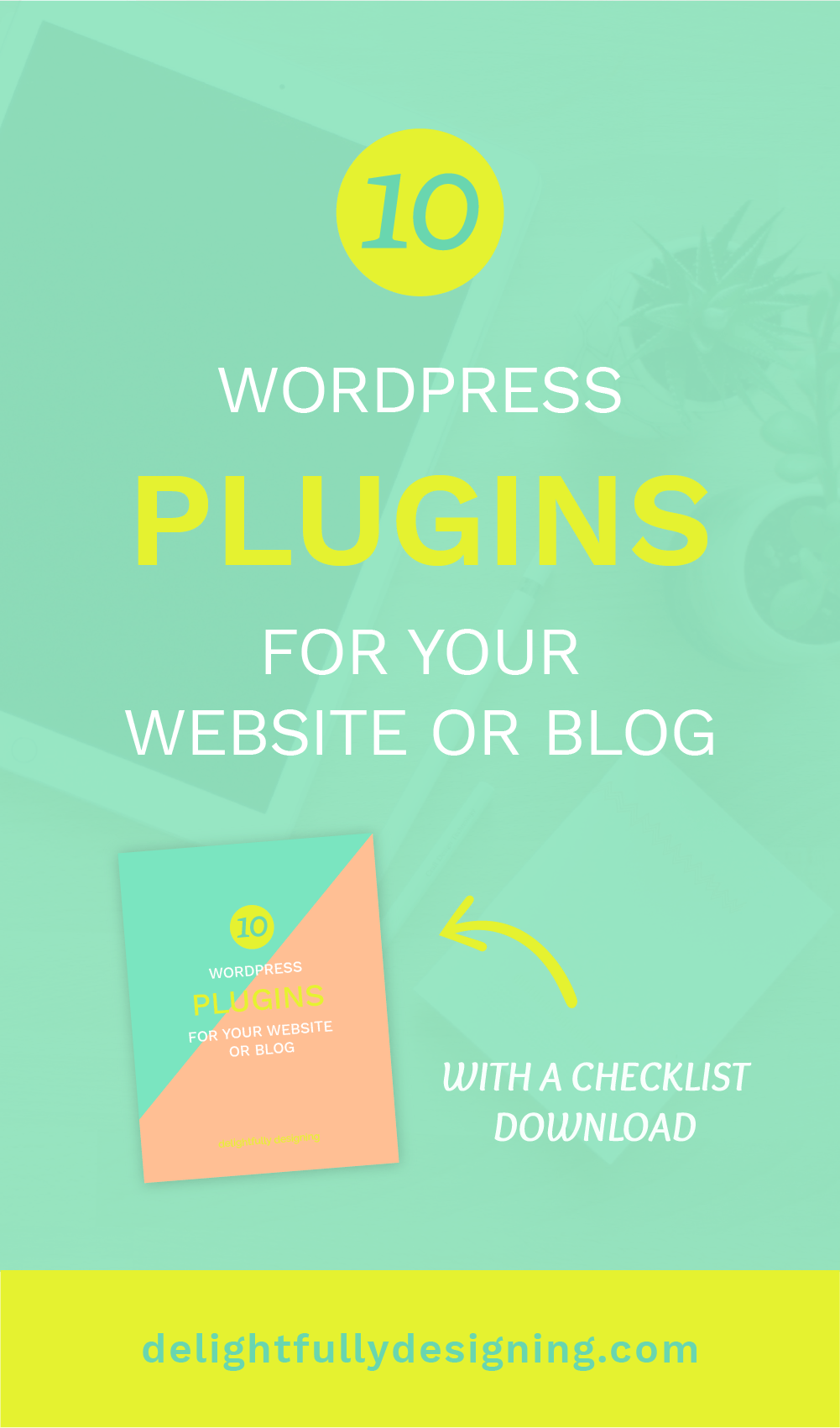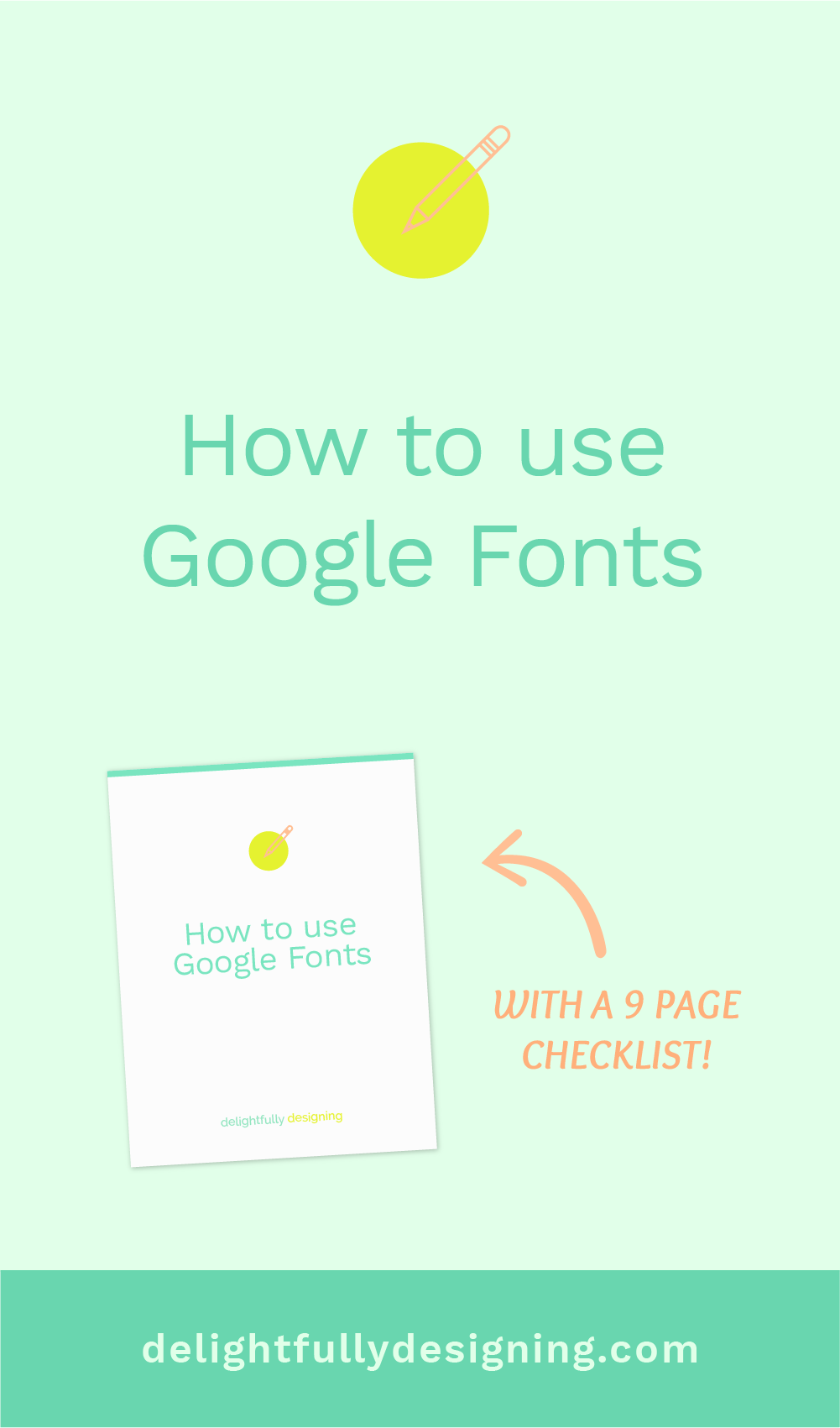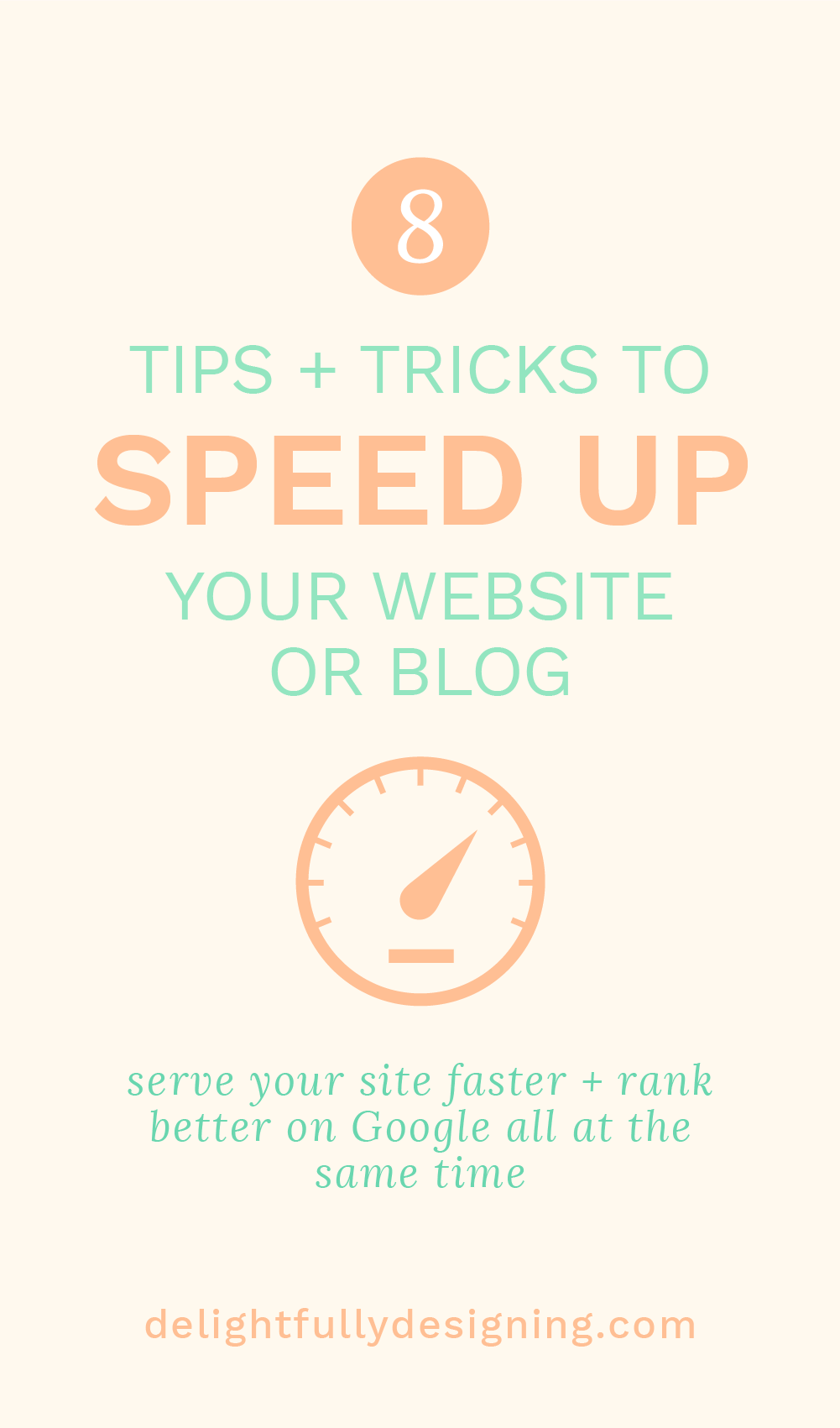You’ve spent a lot of time creating a great product, validating it and building your eCommerce website. You’re really proud of all of your hard work. But when you start driving traffic to your new site, your visitors are not converting into paying customers. What’s gone wrong?
It’s possible you made one of these 7 mistakes when you designed your eCommerce website and you’re losing out on sales.
1. No trust factor
If a visitor comes to your site and they don’t know your brand, you need to show them that you’re trustworthy. This can be in the form of social proof, trust badges and making sure your site has an SSL (Secure Socket Layer) certificate.
What is social proof?
This is customer reviews, testimonials and user-generated content like instagram photos or Youtube videos of customers using or reviewing your products.
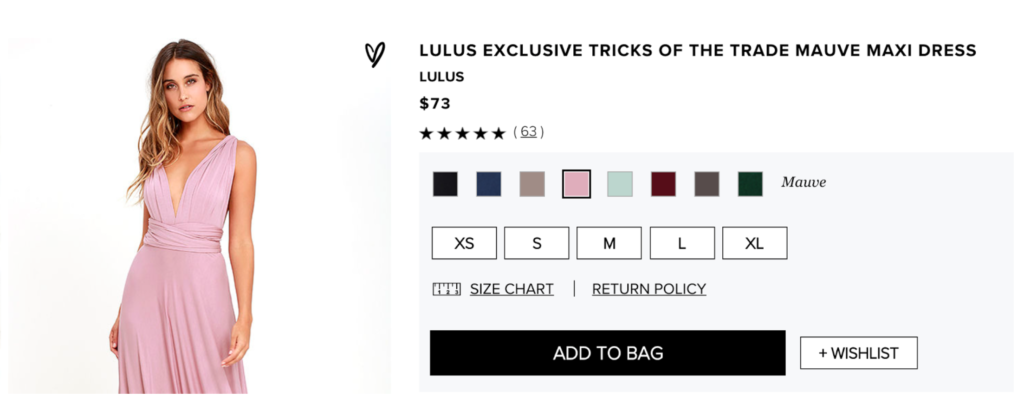
Lulu’s is a good example of using product reviews. They have a five star system which is clearly shown under the product title and price so the customer can’t miss it.
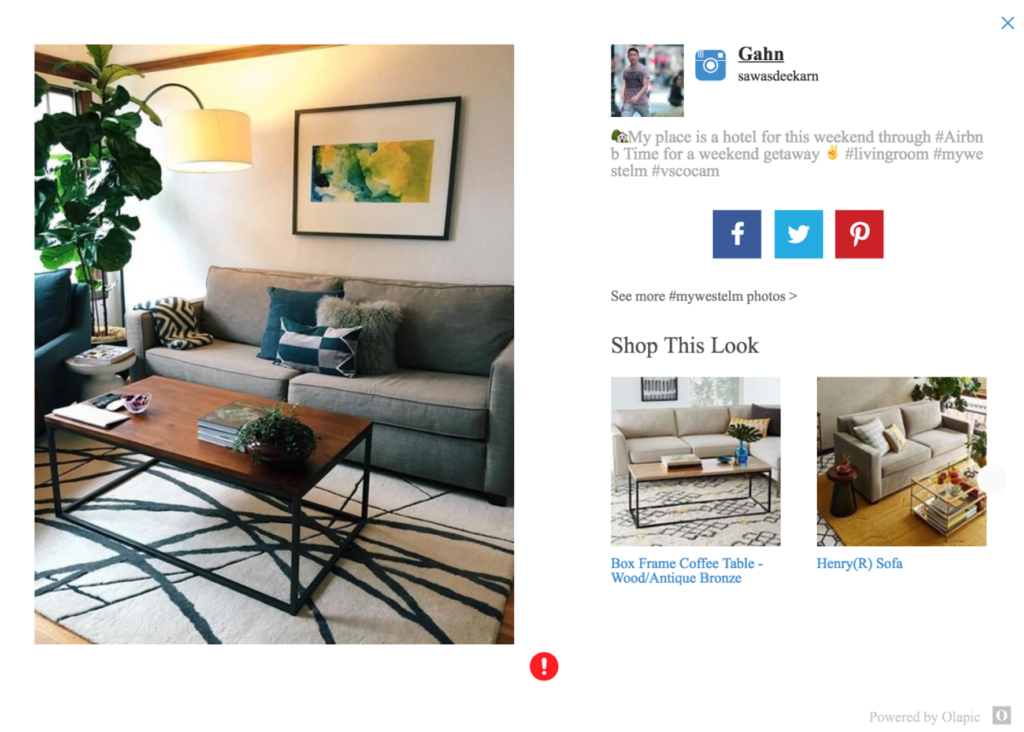
West Elm gathers user-generated content from customers by having them submit a photo on Instagram using their #mywestelm hashtag. They then use them as added product photos so customers can see how the products will look in their home.
Trust Badges
Trust badges help increase your trust factor thus increasing your conversion rate. These are those badges you sometimes see at the bottom of an eCommerce website. Some examples of common trust badges:

The trust badges can go hand-in-hand with having an SSL certificate installed on your website. SSL is the standard security technology for establishing an encrypted link between a web server and a browser ensuring that all data passed between the web server and browser remains private.
Google announced that as of January 2017, any website that requires a login like an eCommerce website should have an SSL installed and it will penalize rankings on websites that don’t have one.
If you’re using Shopify*, it automatically comes with an SSL certificate. If you’re using other platforms like WordPress, you’ll need to purchase an SSL and have it installed on your web server. Check your web host for more details on this.
2. Not optimizing your site for search engines
SEO for eCommerce can be a whole other blog post altogether. But I’m going to give you a few tips to start:
- Make sure to use descriptive product titles like Blue Cocktail Dress. Think about what your customers will be searching for.
- You can use Google Keyword Planner tool or SEM Rush to get an idea of long tail keywords that you can use for your product titles.
- Don’t forget to fill out your meta description on your product category pages and individual product pages. Again, try to use descriptive long tail keywords but don’t just stuff it with keywords. Make it sound natural. Include unique selling propositions here like free shipping or free returns or money-back guarantees.
Use short, keyword-rich URLs. If your URL’s look a hot mess like this http://www.myonlinestore.com/fd789dfd789df, Google won’t be able to find you. Make sure you’re using URL’s that have your product titles which use descriptive keywords in them like http://www.myonlinestore.com/blue-cocktail-dress
Related: What is SEO? A Starter Guide
3. Bad product photos
Product photos are essential in eCommerce. Because a customer can’t see the product in person, the photos need to clearly show the product and it’s features. Multiple photos at different angles, with models if necessary or shown in action are best.
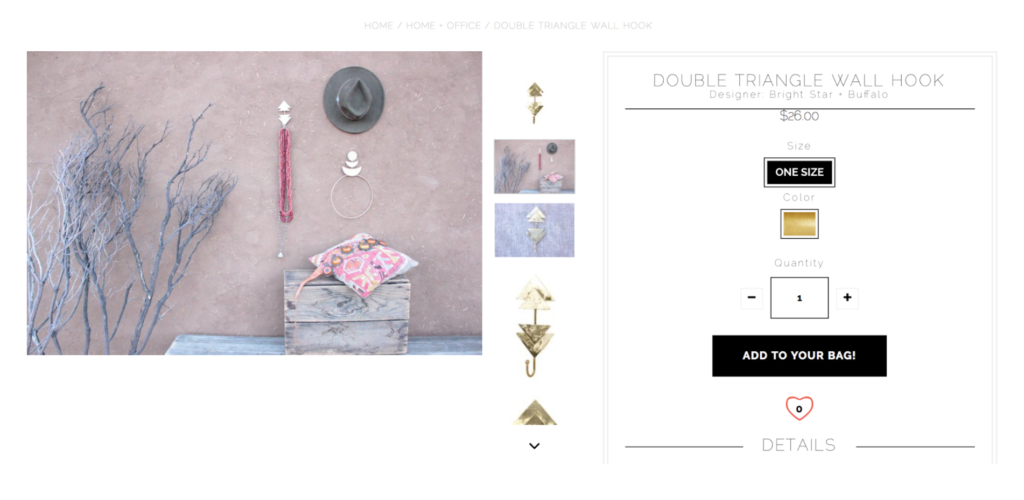 This wall hook from Moorea Seal is a great example of multiple product photos as well as a photo showing the hook in action.
This wall hook from Moorea Seal is a great example of multiple product photos as well as a photo showing the hook in action.
You can easily DIY your own product photos. You will need a digital SLR (I personally have a Canon Rebel XTi from 10 years ago!), a tripod, lots of natural, diffused light (a window with a sheer curtain) or a lighting kit you can purchase off of Amazon and photo editing software like Photoshop or Lightroom. There are lots of tutorials online like this one and this one.
Or if you’re not up for DIY’ing your product photography, you can hire a professional photographer to take them for you.
4. Not clearly stating shop policies
I’ve seen a lot of shop owners leave out their shop policies for shipping, returns and refunds. Without clearly stating these policies, a customer won’t know what to expect as far as how much an item costs to ship or how long it takes to make and/or arrive. And if they need to return the item, how long do they have to return it? Do they get a refund? Store credit? Is it a custom-made item that can’t be returned?
You need to explicitly state these on your website and communicate them to your customer. Without it, you’ll put people off from buying from you or wind up with an angry customer.
Shopify* has a great refund policy generator tool that you can find here.
5. Not capturing emails
If you have a website selling any type of product or service, you need to start capturing emails as soon as you start otherwise you’re leaving a lot of money on the table. This is the number one regret I hear a lot of entrepreneurs say is that they wish they started growing their email list sooner.
Customers may not buy from you right away but if you get them on your email list then you can convert them into a paying customer later on.
Plus an email list is the only marketing tool you have any control over. Google can change its search algorithms. Facebook can change its advertising policies. But you can always send an email to your list.
I recommend Klaviyo if you have an eCommerce website because they integrate with all of the major shopping cart platforms and they have already set up automated emails based on customer’s behaviors like if they haven’t bought anything in awhile or if they’re a repeat buyer. They’re also free for the first 100 email subscribers.
Make sure to put your email sign up form in at least a few places on your website. You need to make it obvious to sign up. Also, giving your subscribers an incentive to sign up will help your conversion rates. This could be in the form of a coupon code, a free guide, a free email course, an assessment or quiz, etc. You can get really creative here based on your niche.
6. No clear way of contacting the business
Another mistake I see a lot of eCommerce websites is that they don’t make contacting them easy. The contact page is buried somewhere, there’s no email or phone number that they can contact anywhere on the site.
I recommend putting contact information like an email address and/or phone number at the top of your website in a top bar and also putting a contact link in your footer.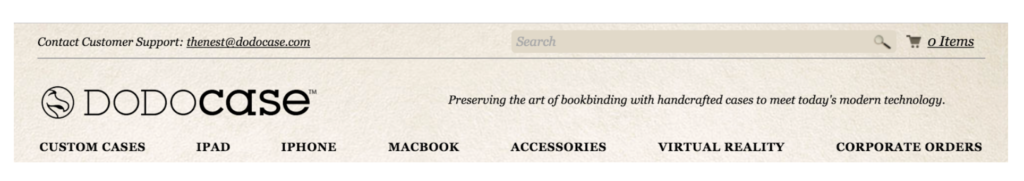 Another great way to have your customers contact you is to have a live chat on your website. The great thing about live chat is it shows when you’re available or not, but the customers can still leave you a message if you’re away. A lot of them also connect to a mobile phone so you can still answer customers’ questions even if you’re away from your computer. Olark is a great option and they have a free plan.
Another great way to have your customers contact you is to have a live chat on your website. The great thing about live chat is it shows when you’re available or not, but the customers can still leave you a message if you’re away. A lot of them also connect to a mobile phone so you can still answer customers’ questions even if you’re away from your computer. Olark is a great option and they have a free plan.
7. Not writing benefit driven product descriptions
Product descriptions are often neglected, but can really increase your conversion rate as well as your SEO.
Quite often, if an eCommerce store is selling other brands’ goods, they tend to use the manufacturer’s product description and call it a day. This is a really bad idea because Google will see that you’re using the same content as the manufacturer or another website that’s also selling the same product and using the manufacturer’s descriptions. This is considered duplicate content and Google will penalize you for this.
You really want to take the time to highlight the benefits of your product and not just the features. An effective product description is one that makes the customer connect to the product on an emotional level.
Related: What is your Brand’s Emotion?
Bisjoux Rose clearly expresses who this product is for, “the hippies, the bohos, and those who look for adventure in even the littlest of things,” making the customers relate and feel connected to the product.
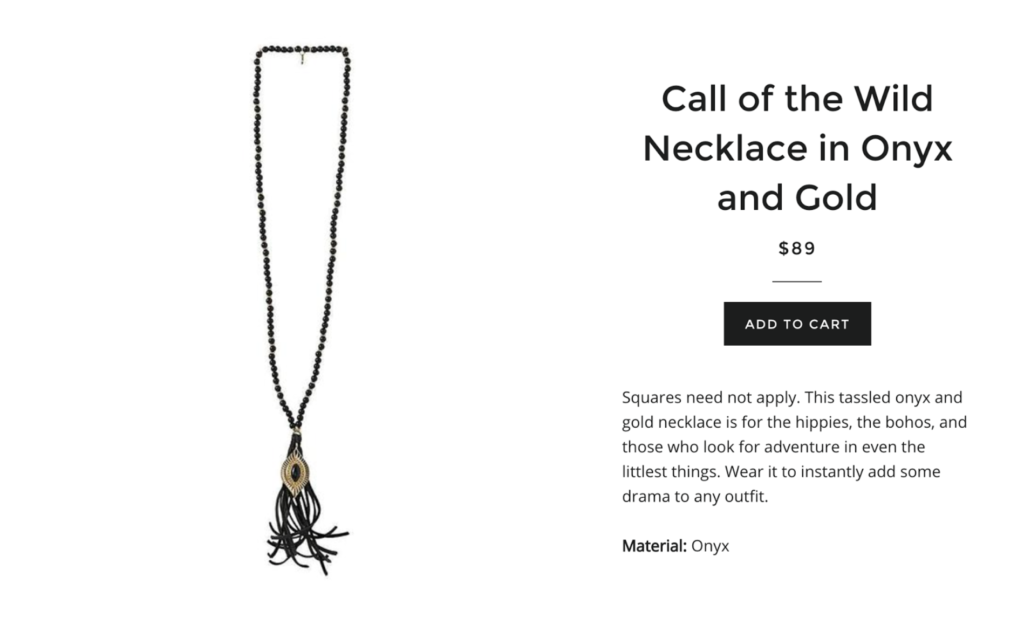 If you’re making any of these mistakes, take the time to audit your site and see how you can fix them. Download the checklist to make sure you’re correcting each one!
If you’re making any of these mistakes, take the time to audit your site and see how you can fix them. Download the checklist to make sure you’re correcting each one!
Do you have any tips on designing an eCommerce website? Let us know in the comments below.
* This post contains affiliate links, which means that if you click on one of the product links, I may receive a small commission at no additional cost to you. I ONLY endorse products that I have used myself and am very happy with.